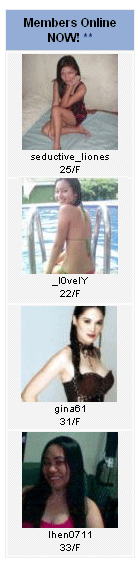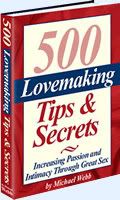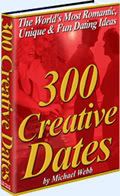ThaiLoveLines.com Review Part 4
Let’s browse through ThaiLoveLines member’s control centre and explore what’s available. Honestly speaking, the layout in ThaiLoveLines member’s control centre is so cluttered and confusing that you will be lost.

You can view ThaiLoveLines member profiles galleries just by clicking the search bar on your left or you can see under “Who’s Online Now” which is a much faster way. There are other modes of viewing which can really make your head spin like crazy:
- By Quick Search – Male or Female
- By Men’s or Women’s Galleries
- Go to Who’s Online to chat
- You can also view those online available now for Chat Online.
To view any individual profile that you are interested just click on the member’s photo, name or ‘find out more’ option to open up the profile page. Here are some ThaiLoveLines’ free membership tools to make your online search for true love easier:
- Invite members to your social network by going into their profile
- Send a flirt message to any member
- Tip a friend about a member
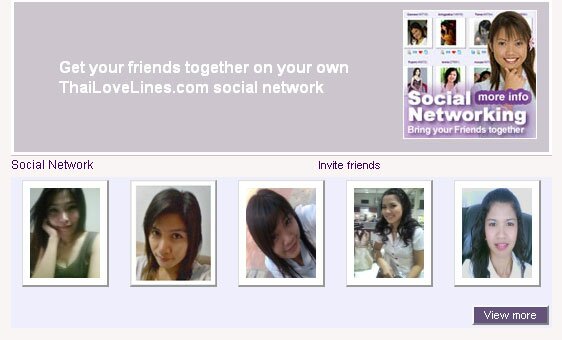
The most useful feature is the online chat function however unlike other Thai online dating sites, you need to upgrade to a Premium Membership so that you can do the following:
- Make a Date with a particular member to chat online
- Chat, Phone and SMS using Skype
- Chat using Instant Messenger
- Add them to your favorites list
- Rate them as ‘hot’ – Meet your Match
Click below to try ThaiLines for FREE